Overview
This web browser has the following features.
- Simple
- App size under 5MB
- Full screen support
- Supports dark mode
- No user data collection
- No app ads
- No user data synchronization function
- No bookmark function (to be supported)
It is not multifunctional, but it is a simple and lightweight web browser application.
It was created to play games played in a web browser in full screen.

Sample Images
Side Scrollable
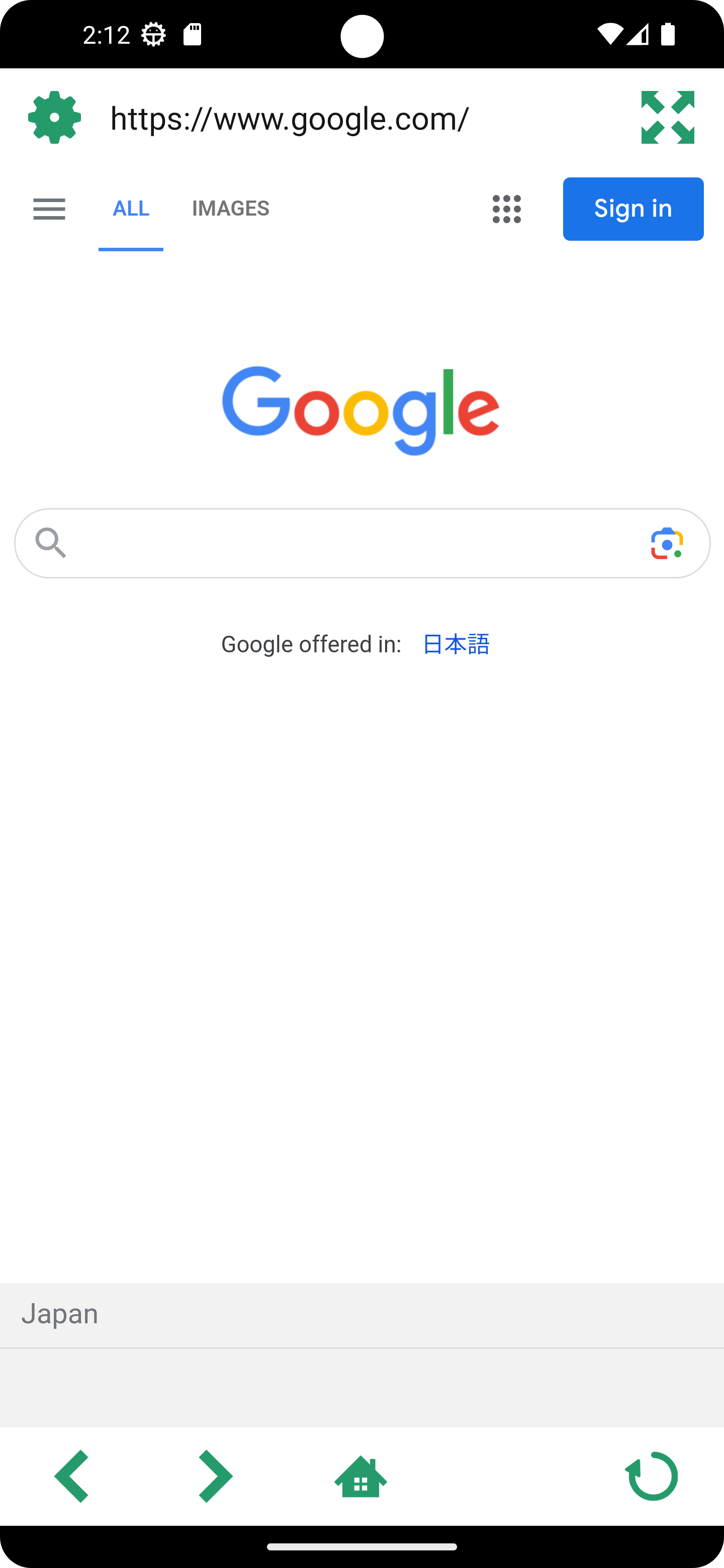
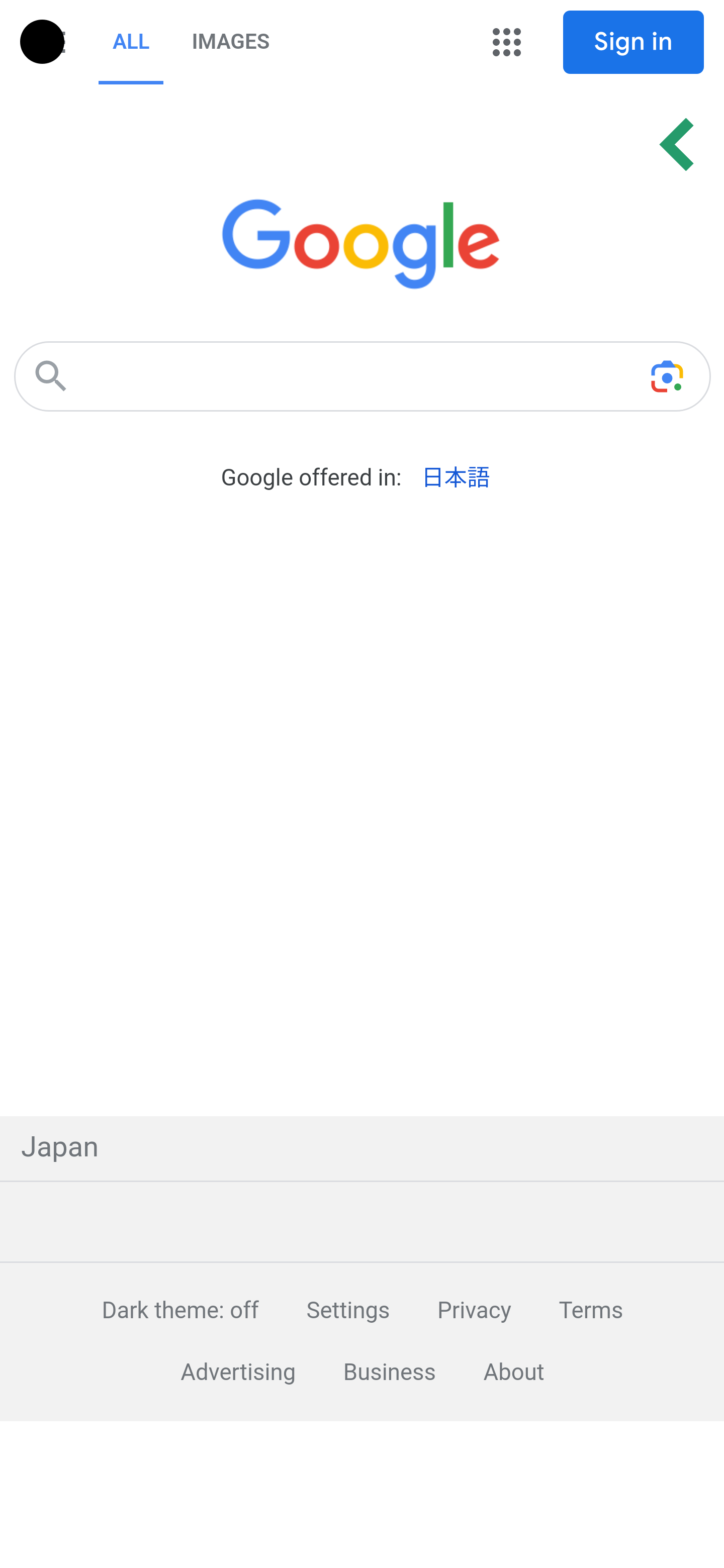
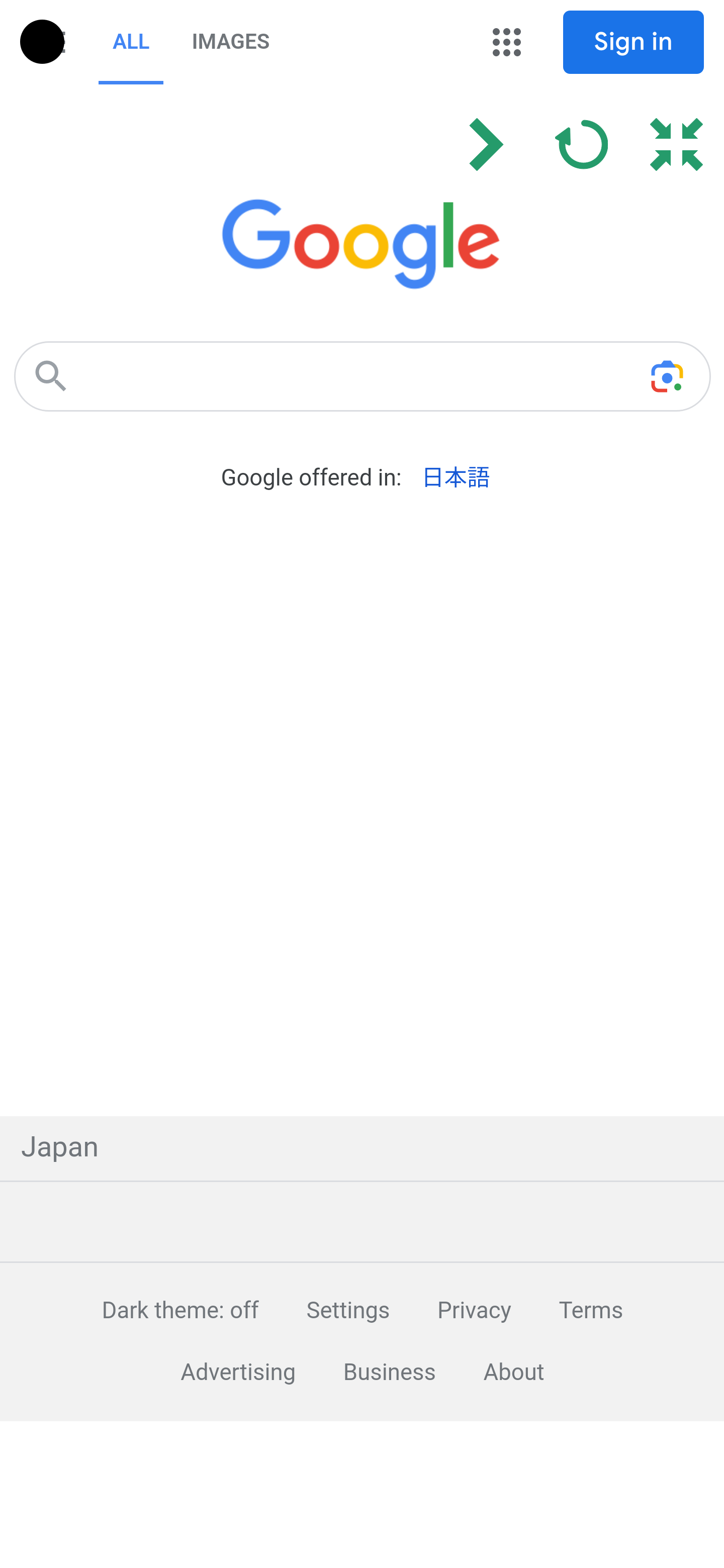
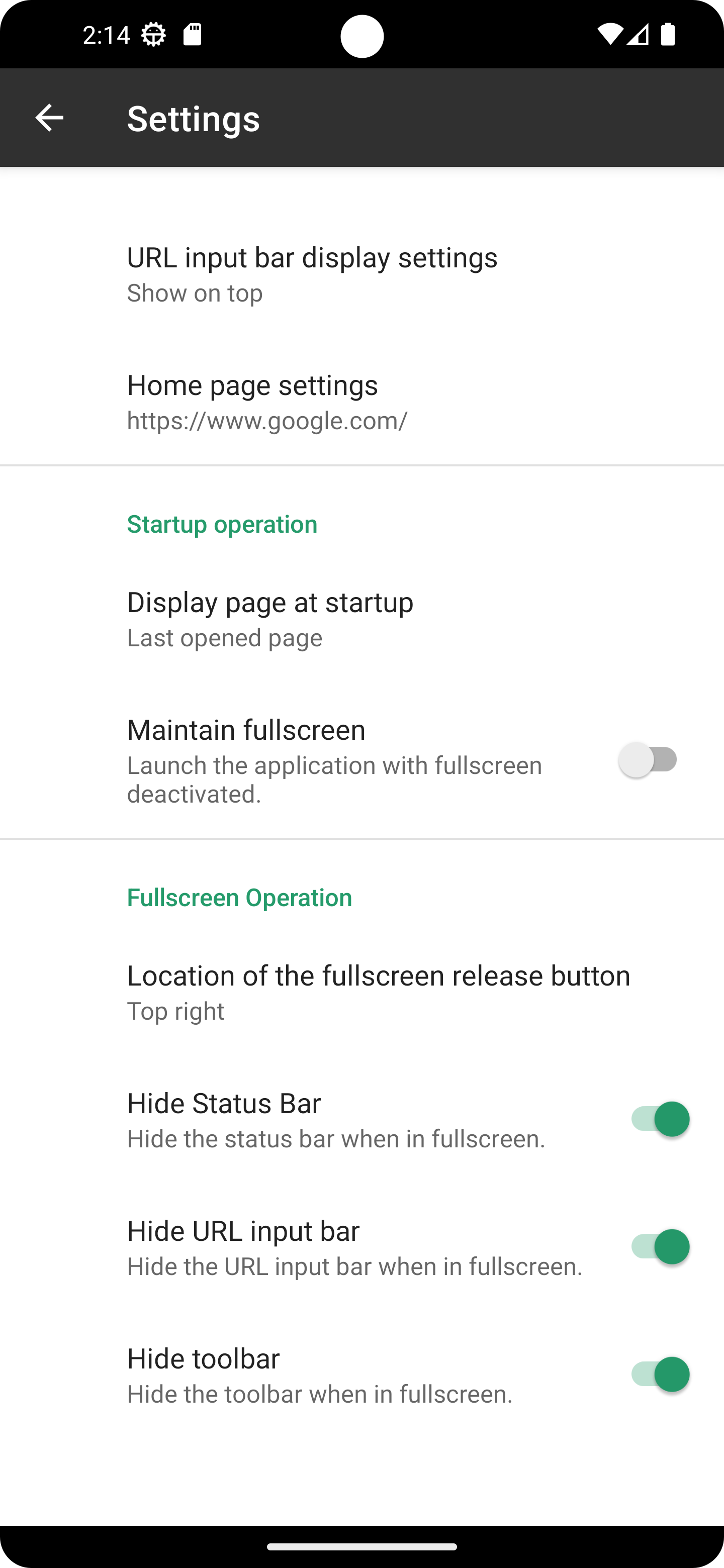
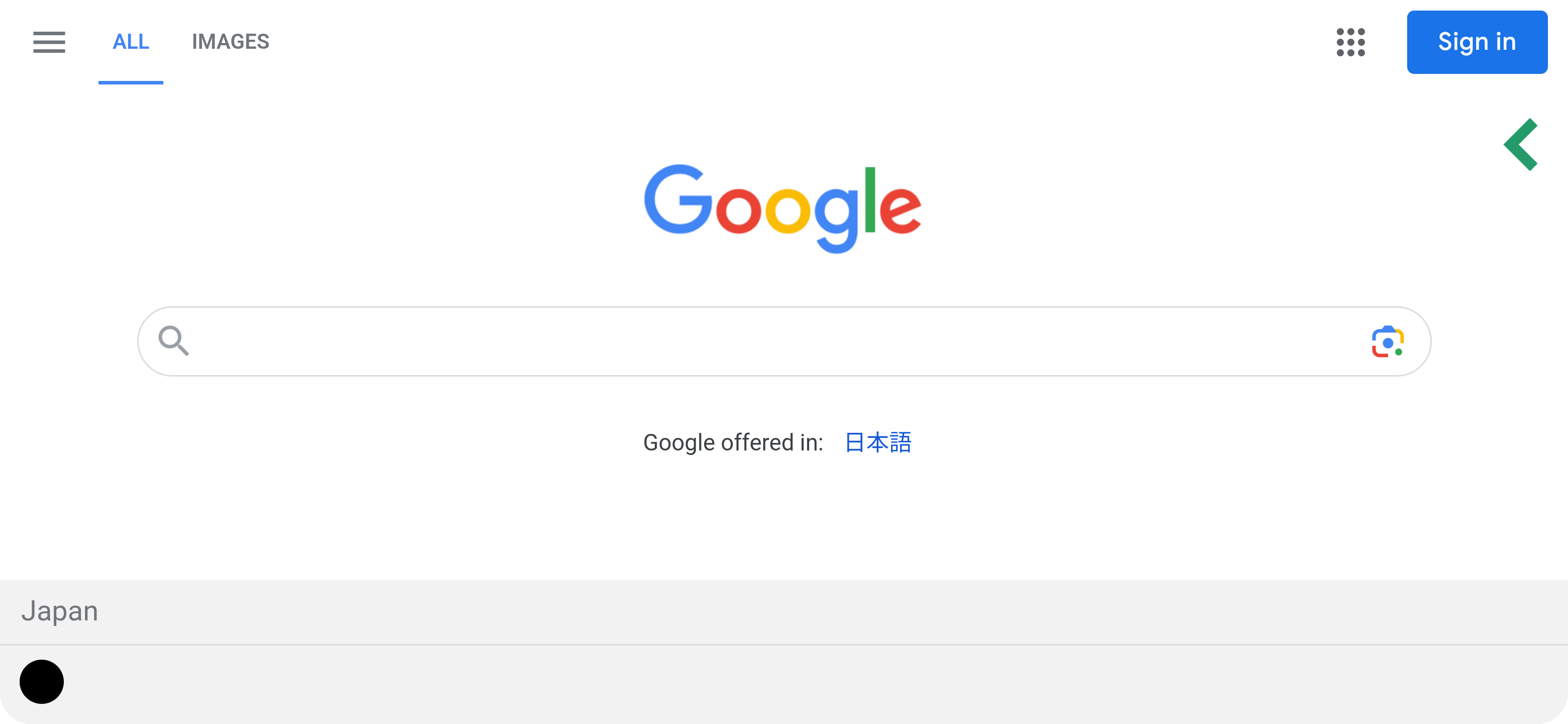
Description
Customize
The Ultra Light Browser has a simple screen, but you can customize the main screen using the settings button in the upper left corner.
URL input bar display settings
It is possible to set whether the URL input bar is displayed at the top or bottom.
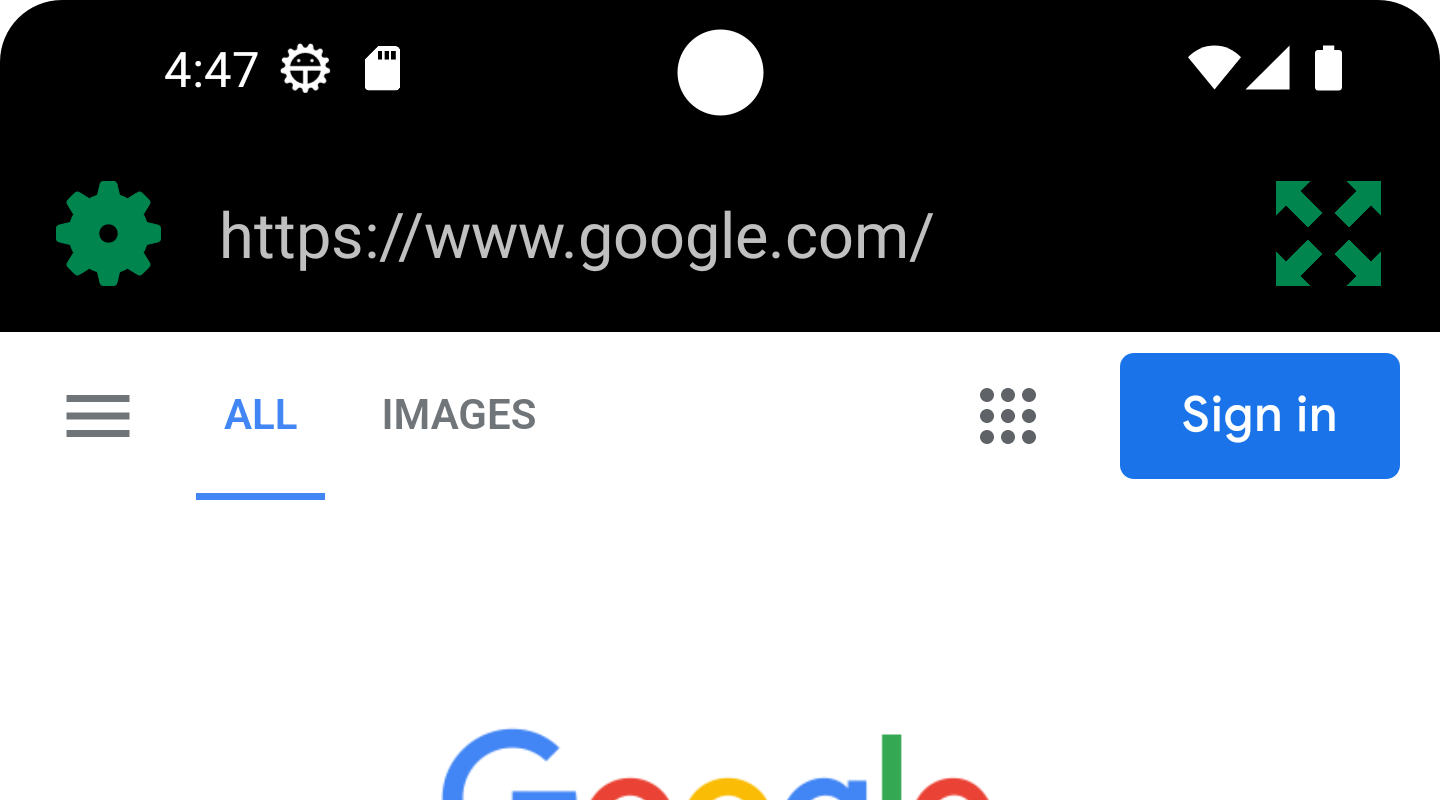
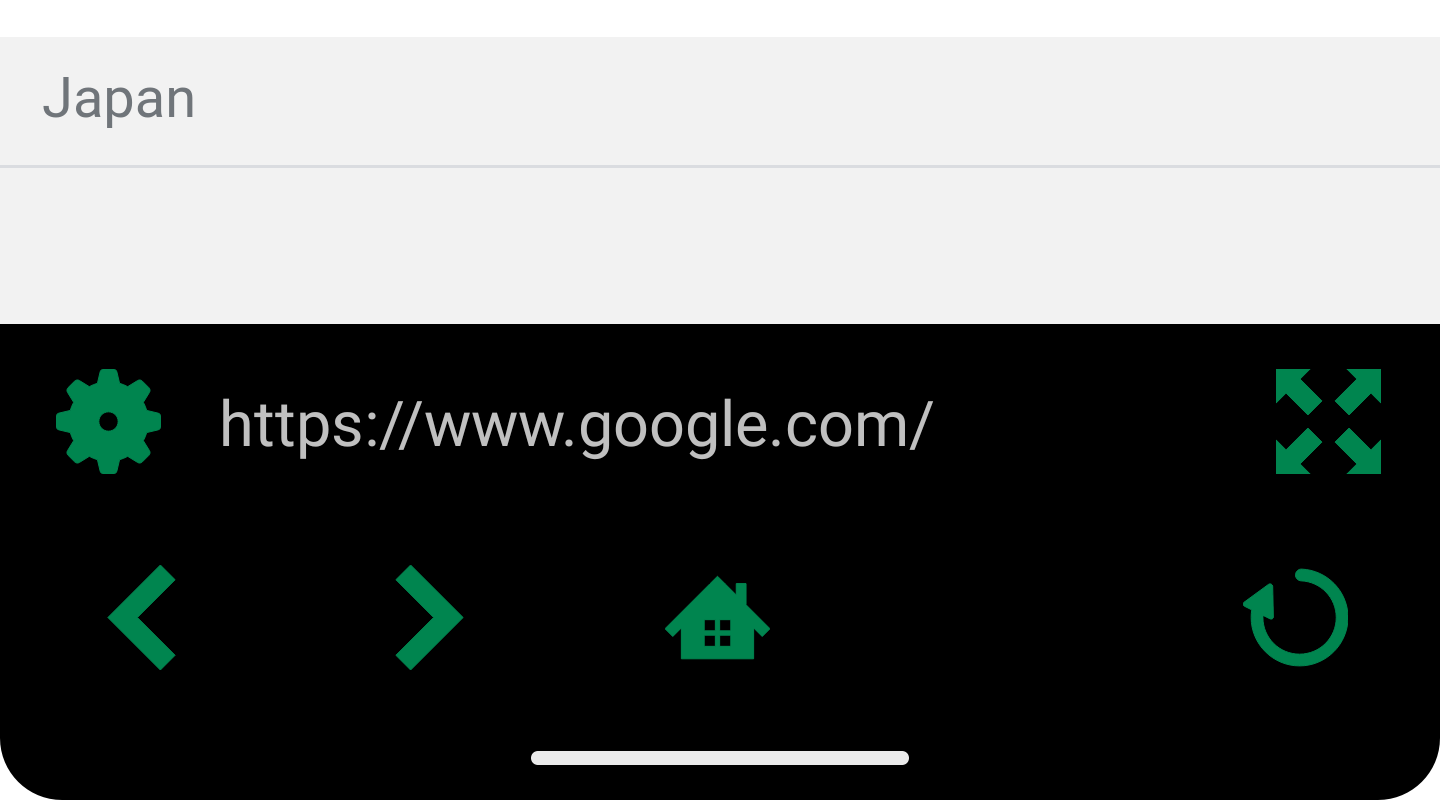
Home Page Settings
It is possible to set the page to be displayed when the Home button is tapped or when the application is launched.
Displayed page when the application is launched
It is possible to set the page to be displayed when the application is launched.
You can set the page to be displayed when the application is launched from the following options.
- New Page
- Home Page
- Last Opened Page
Maintain Full Screen State
You can set whether or not to keep the full screen state when launching the application.
Full Screen Cancel Button Position
You can set the position of the full-screen release button to be displayed when the app is in full-screen mode.
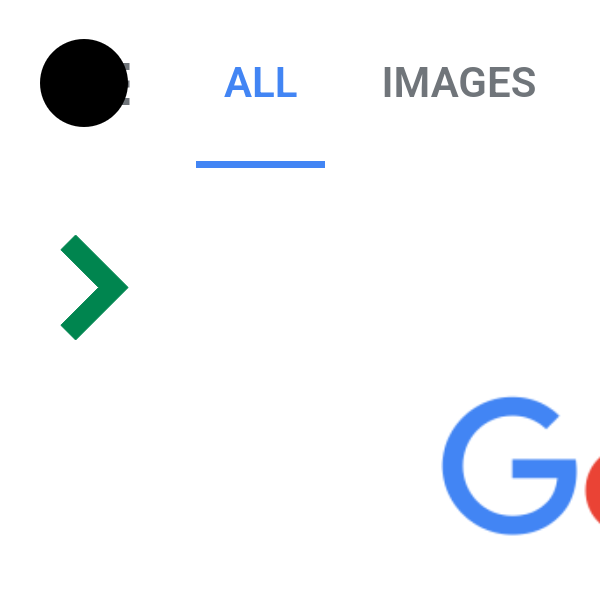
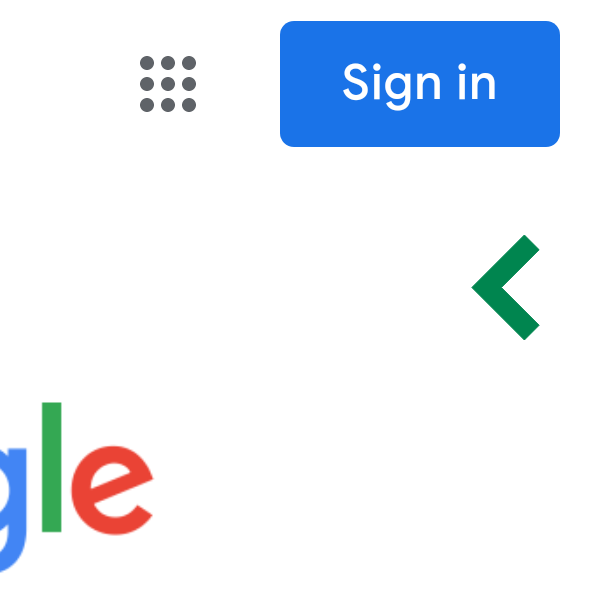
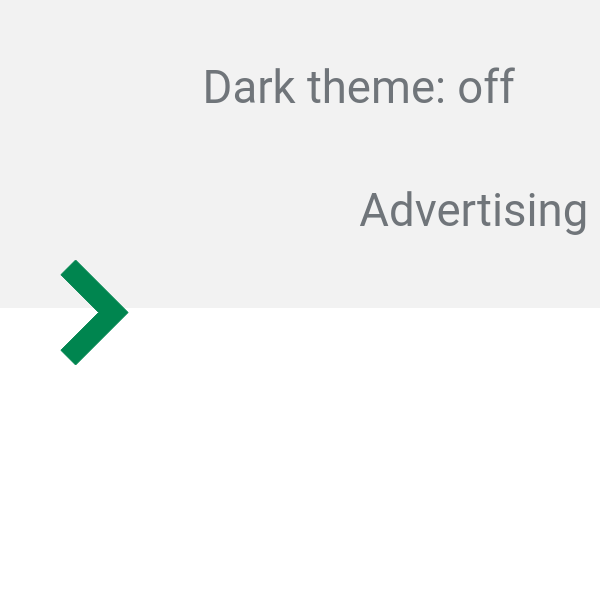
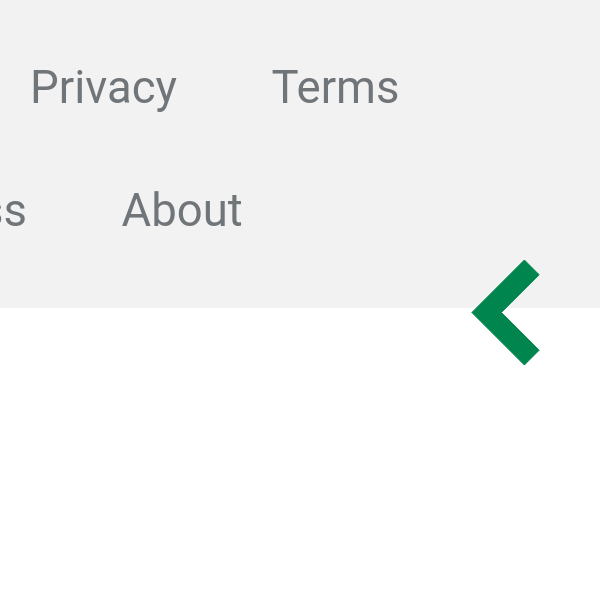
Hide Status Bar
It is possible to set whether to hide the status bar when in full screen mode.
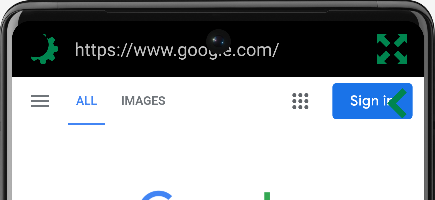
Hide URL input bar
You can set whether or not to hide the URL input bar in full screen mode.
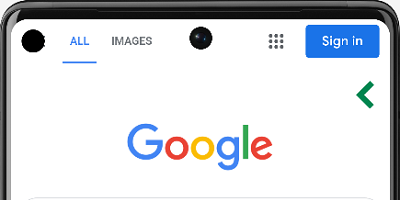
Hide Toolbar
You can set whether to hide the toolbar in full screen mode.
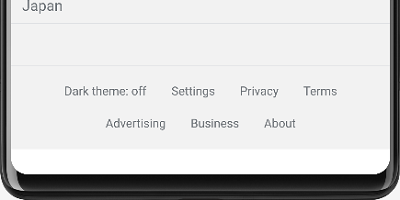
Lightweight app size
Browser apps offered by major companies have app sizes ranging from tens to hundreds of MB, but the Ultra Light Browser has an app size of less than 5 MB and does not overwhelm the storage space of a smartphone.
Full Screen Support
The Ultra Light Browser can hide the URL input bar at the top, the toolbar at the bottom, and of course the status bar at the top that displays the clock and other information.
(Various parts can be set to show or hide according to the settings.)
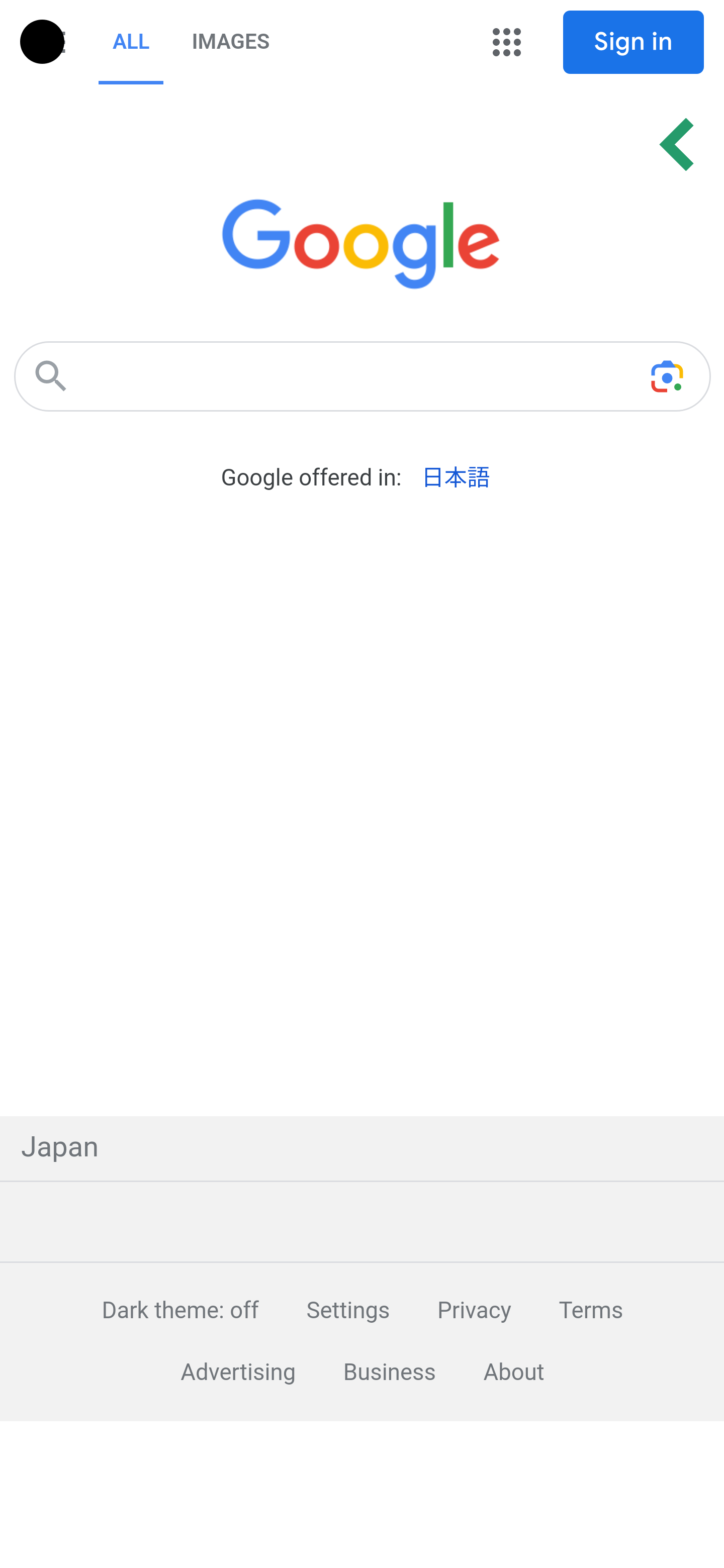
Dark Mode Support
The Ultra Light Browser supports dark mode and is highly compatible with other applications.
(There is no function to set dark mode within a web page.)
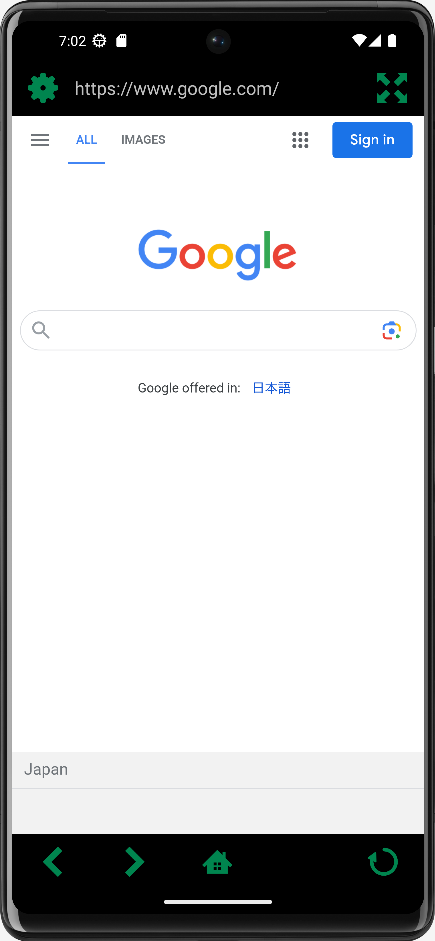
No user data collection
Smartphone apps use third-party tools to collect user operation information and ID management to identify the device in order to improve app functionality and display personalized advertisements.
However, the Ultra Light Browser does not include any third-party tools and does not collect user data in order to achieve a lightweight app size.
No Ads in the App
The Ultra Light Browser does not display ads in apps in order to achieve a lightweight app size.
(It does not support ad-blocking, and ads in web pages are displayed.)
No user data synchronization function
Browser apps provided by major companies have a data synchronization function, but the Ultra Light Browser does not have a data synchronization function in order to achieve a lightweight app size.
No bookmark function (support planned)
The Ultra Light Browser does not currently support the bookmark function, but it is planned to do so.

Google Play and the Google Play logo are trademarks of Google LLC.